CopyCalc was built by a Tableau Developer and is designed to help fellow developers create efficient and aesthetically pleasing dashboards. All of the tools on this website are created with quickness in mind, and you'll always find a conveniently placed COPY button.
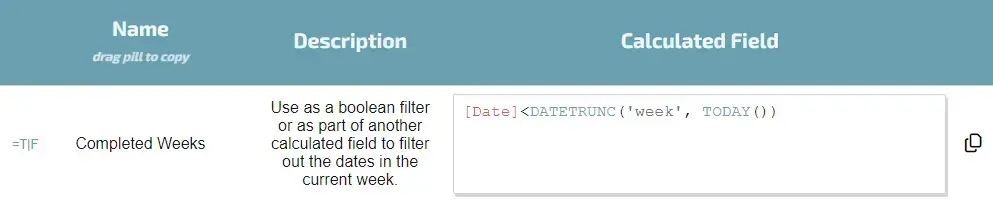
Supercharge your Tableau dashboards with a library of useful calculated fields. The library includes complex and common calculated fields, so keep a tab open while you're building a great viz. Each calculated field comes with a dedicated COPY button, making integration into your Tableau workbook a breeze!
Copy calculated fields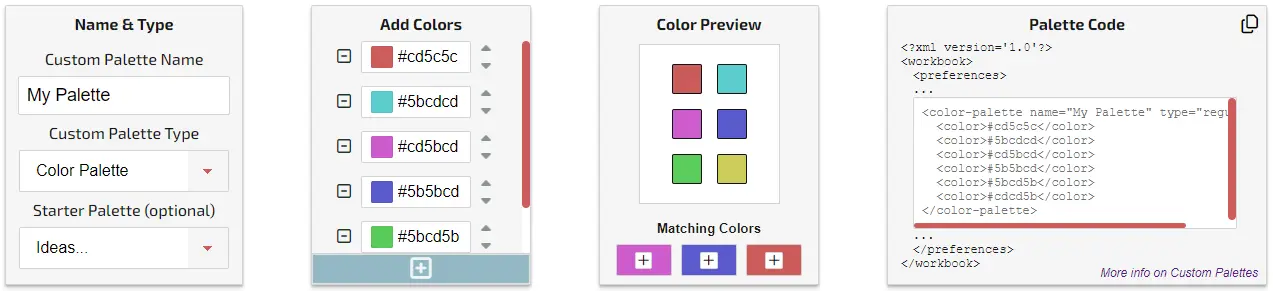
Elevate the visual aesthetics of your Tableau visualizations with the Custom Color Palette Maker. Design color schemes that match your brand or convey specific insights and themes. Choose a base color to see complementary and triad color matches. Use the built-in palette ideas as a great starting point for your own palette. You're a few clicks and a copy and paste away from beautiful and efficient custom color palettes. If you're looking for a way to quickly customize your XML Preferences file, this is it!
Create great color palettesThe name “CopyCalc” came from the idea of creating a website where Tableau developers could come and copy useful calculated fields, saving them time. From that idea came more ideas such as adding a custom color palette generator that improved on that manual process and a calculated field syntax formatter. I also wanted to lay out some tips and tricks that I’ve learned along the way. Tableau development is fun to me, and I hope to help make it fun and rewarding for your professional career. For more details on this, see the About page.
Empower your Tableau development with CopyCalc - the ultimate toolkit designed to supercharge your visualization game. Find useful calculated fields, design with the custom color palette maker, and format messy calculated fields instantly with the formatter.